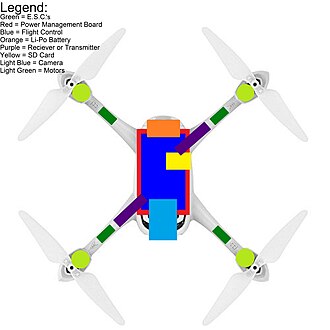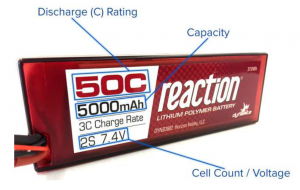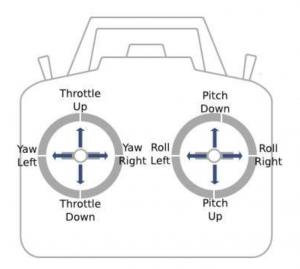Difference between revisions of "AY Honors/Drones/Answer Key/en"
(Updating to match new version of source page) |
(Updating to match new version of source page) |
||
| Line 37: | Line 37: | ||
<noinclude></noinclude> | <noinclude></noinclude> | ||
<!-- a. Propeller and motors --> | <!-- a. Propeller and motors --> | ||
| + | |||
| + | [[File:Propeller top.JPG|thumb|left|Propeller top]] | ||
''<u>Propellers:</u>'' The purpose of the four quadcopter propellers, one attached to each motor, is to generate thrust and torque to keep the drone flying, and to maneuver it (up, down, left, right, rotate clockwise, rotate counterclockwise, forward, and backward). The upward thrust force generated by the propellers is usually measured in pounds or grams. To keep the drone flying at a hover, the upward thrust generated by the propellers must equal the weight of the drone. Typically, quadcopter propellers produce more thrust the faster they spin. The quadcopter drone has two different types of propellers and motors. One set is designed to spin clockwise (4 and 1 in the diagram below), while the other is designed to spin counter clockwise (2 and 3 in the diagram). | ''<u>Propellers:</u>'' The purpose of the four quadcopter propellers, one attached to each motor, is to generate thrust and torque to keep the drone flying, and to maneuver it (up, down, left, right, rotate clockwise, rotate counterclockwise, forward, and backward). The upward thrust force generated by the propellers is usually measured in pounds or grams. To keep the drone flying at a hover, the upward thrust generated by the propellers must equal the weight of the drone. Typically, quadcopter propellers produce more thrust the faster they spin. The quadcopter drone has two different types of propellers and motors. One set is designed to spin clockwise (4 and 1 in the diagram below), while the other is designed to spin counter clockwise (2 and 3 in the diagram). | ||
| Line 42: | Line 44: | ||
:In combination with the propellers, a quadcopter/drone’s motors enhances the drone control in terms of direction (up, down, left, right, rotate clockwise, rotate counterclockwise, forward, and backward). | :In combination with the propellers, a quadcopter/drone’s motors enhances the drone control in terms of direction (up, down, left, right, rotate clockwise, rotate counterclockwise, forward, and backward). | ||
| + | [[File:Quadcopter motor directions.png|thumb|Cuadcopter drone motor/propeller directions]] | ||
:There are two fundamental types of motors used in drones: '''brushed''' and '''brushless''' motors, which vary in the way they work. Brushless motors are typically more efficient than brushed motors. Brushless motors last longer because there are no brushes to wear out, while the brushed motor wears out quickly. Almost 100% of quadcopters available on the market today use brushless motors. | :There are two fundamental types of motors used in drones: '''brushed''' and '''brushless''' motors, which vary in the way they work. Brushless motors are typically more efficient than brushed motors. Brushless motors last longer because there are no brushes to wear out, while the brushed motor wears out quickly. Almost 100% of quadcopters available on the market today use brushless motors. | ||
| Line 76: | Line 79: | ||
<!-- e. Battery --> | <!-- e. Battery --> | ||
Batteries are the life source for a drone. Drone batteries come in many different energy storage chemistries or types such as lithium ion, lithium polymer (LiPo) and nickel metal hydride. LiPo batteries are one of the most popular batteries used to power drones because they are lightweight, inexpensive, readily available in a variety of sizes, capacities, voltages and have high current rates. | Batteries are the life source for a drone. Drone batteries come in many different energy storage chemistries or types such as lithium ion, lithium polymer (LiPo) and nickel metal hydride. LiPo batteries are one of the most popular batteries used to power drones because they are lightweight, inexpensive, readily available in a variety of sizes, capacities, voltages and have high current rates. | ||
| + | [[File:LiPo Battery Labels.png|thumb]] | ||
''<u>Capacity</u>'': A battery’s capacity, usually measured in milli-amp hours (mAh), determines how long the battery can fuel the drone’s motors. This is how much drain can be put on the battery to discharge it in one hour. The higher the mAh, the longer the flight. But there is a trade-off – a higher capacity means a heavier battery. The drain of a drone’s motor system is usually rated in amps (A). Therefore the example battery, a 5000mAh battery will provide 5A in one hour. | ''<u>Capacity</u>'': A battery’s capacity, usually measured in milli-amp hours (mAh), determines how long the battery can fuel the drone’s motors. This is how much drain can be put on the battery to discharge it in one hour. The higher the mAh, the longer the flight. But there is a trade-off – a higher capacity means a heavier battery. The drain of a drone’s motor system is usually rated in amps (A). Therefore the example battery, a 5000mAh battery will provide 5A in one hour. | ||
| Line 98: | Line 102: | ||
<!-- f. Remote control (RC) receiver and transmitter --> | <!-- f. Remote control (RC) receiver and transmitter --> | ||
The receiver is the unit responsible for the reception of the radio signals sent to the drone through the controller. The minimum number of channels that are needed to control a drone are usually four. | The receiver is the unit responsible for the reception of the radio signals sent to the drone through the controller. The minimum number of channels that are needed to control a drone are usually four. | ||
| + | [[File:Drone RC Movements.png|thumb]] | ||
The transmitter/remote controller is the unit responsible for the transmission of the radio signals from the controller to the drone to issue commands of flight and directions. Just like the receiver, the transmitter needs to have 4 channels for a drone but 5 is usually recommended. Different types of receivers are available in the market for drone manufacturers to choose from. The receiver and the transmitter must use a single radio signal in order to communicate to the drone during flight. Each radio signal has a standard code that helps in differentiating the signal from other radio signals in the air. | The transmitter/remote controller is the unit responsible for the transmission of the radio signals from the controller to the drone to issue commands of flight and directions. Just like the receiver, the transmitter needs to have 4 channels for a drone but 5 is usually recommended. Different types of receivers are available in the market for drone manufacturers to choose from. The receiver and the transmitter must use a single radio signal in order to communicate to the drone during flight. Each radio signal has a standard code that helps in differentiating the signal from other radio signals in the air. | ||
| Line 272: | Line 277: | ||
<noinclude></noinclude> | <noinclude></noinclude> | ||
<!-- 10. After being certified, perform the following basic maneuvers with a drone: --> | <!-- 10. After being certified, perform the following basic maneuvers with a drone: --> | ||
| + | [[File:Drone Remote Controller.png|thumb|center]] | ||
| + | {| border="1" cellspacing="0" cellpadding="4" | ||
| + | |Throttle up | ||
| + | |Drone flies upwards | ||
| + | |- | ||
| + | |Throttle down | ||
| + | |Drone fliesdownwards (also used to land the drone) | ||
| + | |- | ||
| + | |Yaw left | ||
| + | |Drone flies left (reversed if the front of the drone faces you) | ||
| + | |- | ||
| + | |Yaw right | ||
| + | |Drone flies right (reversed if the front of the drone faces you) | ||
| + | |- | ||
| + | |Pitch down | ||
| + | |Drone flies forward (reversed if the front of the drone faces you) | ||
| + | |- | ||
| + | |Pitch up | ||
| + | |Drone flies backward (reversed if the front of the drone faces you) | ||
| + | |- | ||
| + | |Roll left | ||
| + | |Drone rotates 360-degrees clockwise | ||
| + | |- | ||
| + | |Roll right | ||
| + | |Drone rotates 360-degrees counterclockwise | ||
| + | |} | ||
| + | <br><br> | ||
| + | |||
| + | '''What you will need to complete this requirement''' | ||
| + | * Complete the review of the [https://youtu.be/P3E2pQnEDRI tutorial video] on YouTube. | ||
| + | * Copy of your FAA TRUST certificate or its equivalent to show to your Pathfinder club coordinator. | ||
| + | * A drone. If you have not bought a drone yet, use the drone provided by your Pathfinder club. | ||
| + | * A portable foldable drone landing pad for RC drones - Universal Waterproof 75 cm/30 inch prepared by your Pathfinder club coordinator. | ||
| + | * Secure the portable foldable drone landing pad to the ground, either with the stakes or a heavy object placed on the three tabs. The center of the landing pad should be 4-6 feet away from the place where the drone pilot will stand. Portable foldable drone landing pad for RC drones (Universal Waterproof 75 cm/30 inch) is available through online retailers like [https://www.amazon.com/Universal-Waterproof-Portable-Foldable-Helicopter/dp/B083FTX2RX/ref=asc_df_B083FTX2RX/?tag=hyprod-20&linkCode=df0&hvadid=416636447221&hvpos=&hvnetw=g&hvrand=14519629776530690864&hvpone=&hvptwo=&hvqmt=&hvdev=c&hvdvcmdl=&hvlocint=&hvlocphy=9008279&hvtargid=pla-888069273068&psc=1&tag=&ref=&adgrpid=96841194707&hvpone=&hvptwo=&hvadid=416636447221&hvpos=&hvnetw=g&hvrand=14519629776530690864&hvqmt=&hvdev=c&hvdvcmdl=&hvlocint=&hvlocphy=9008279&hvtargid=pla-888069273068 Amazon]. | ||
<noinclude></noinclude> | <noinclude></noinclude> | ||
{{ansreq|page={{#titleparts:{{PAGENAME}}|2|1}}|num=10a}} | {{ansreq|page={{#titleparts:{{PAGENAME}}|2|1}}|num=10a}} | ||
<noinclude></noinclude> | <noinclude></noinclude> | ||
<!-- a. Take-off and landing --> | <!-- a. Take-off and landing --> | ||
| + | * Place the drone on the blue dot/center of the portable foldable drone landing pad, with the front of the drone facing away from the pilot. | ||
| + | * Consult the user guide for the drone to learn how to power-up the remote control transmitter and the drone to get the drone in the air. | ||
| + | * Follow all safety procedures learned when you completed the requirement for the 10 most important safety procedures for recreational drone operators. | ||
| + | * Once airborne, the only control you need for this step is the throttle on the remote control transmitter. Push the throttle (left stick) up very slowly until the drone reaches eye-level altitude (height above the ground) over the blue dot/center of the portable foldable drone landing pad. | ||
| + | * Stop, release the throttle, and let the drone hover for 1-2 mins. Gently pull the throttle down to the lowest point and let the drone land. | ||
| + | * Release the throttle when the propellers stop spinning. | ||
| + | |||
| + | Repeat this multiple times and until you are comfortable with the remote control transmitter throttle's sensitivity. | ||
<noinclude></noinclude> | <noinclude></noinclude> | ||
| Line 284: | Line 331: | ||
<noinclude></noinclude> | <noinclude></noinclude> | ||
<!-- b. Forward and reverse flight --> | <!-- b. Forward and reverse flight --> | ||
| + | * Follow the steps to take-off and hover the drone at eye-level altitude over the blue dot/center of the portable foldable drone landing pad. | ||
| + | * Gently (very slight movement of the fingers) push the right stick on the remote control transmitter forward to fly the drone a couple of feet forward. | ||
| + | * Stop, release the stick and allow the drone to hover for 1-2 mins. | ||
| + | * Gently (very slight movement of the fingers) pull the right stick on the remote control transmitter backwards to return the drone (reverse flight) to its original position, over the blue dot/center of the portable foldable drone landing pad. | ||
| + | * Stop and let the drone hover for 1-2 mins. | ||
| + | * Gently pull the throttle down to the lowest point and let the drone land. | ||
| + | * Release the throttle when the propellers stop spinning. | ||
| + | |||
| + | '''Pro tip''': When you move in either direction, you will probably notice the drone dropping in altitude. To keep the drone at the same altitude (eye-level), very gently push the throttle up and give it more power whenever you turn or move. | ||
<noinclude></noinclude> | <noinclude></noinclude> | ||
| Line 291: | Line 347: | ||
<noinclude></noinclude> | <noinclude></noinclude> | ||
<!-- c. Left and right flight --> | <!-- c. Left and right flight --> | ||
| + | * Follow the steps to take-off and hover the drone at eye-level altitude over the blue dot/center of the portable foldable drone landing pad. | ||
| + | * Gently (very slight movement of the fingers) push the left stick on the remote control transmitter to the left to fly the drone a couple of feet to the left. | ||
| + | * Release the stick and allow the drone to hover for 1-2 mins. | ||
| + | * Gently (very slight movement of the fingers) pull the left stick on the remote control transmitter to the right to return the drone to its original position, over the blue dot/center of the portable foldable drone landing pad. | ||
| + | * Stop, release the throttle and let the drone hover for 1-2 mins. | ||
| + | * Gently (very slight movement of the fingers) push the left stick on the remote control transmitter to the right to fly the drone a couple of feet to the right. | ||
| + | * Release the stick and allow the drone to hover for 1-2 mins. | ||
| + | * Gently (very slight movement of the fingers) pull the left stick on the remote control transmitter to the left to return the drone to its original position, over the blue dot/center of the portable foldable drone landing pad. | ||
| + | * Release the stick and allow the drone to hover for 1-2 mins. | ||
| + | * Gently pull the throttle down to the lowest point and let the drone land. | ||
| + | * Release the throttle when the propellers stop spinning. | ||
| + | |||
| + | Get comfortable taking-off, flying the drone forward/reverse, left/right, and landing the drone. | ||
<noinclude></noinclude> | <noinclude></noinclude> | ||
| Line 298: | Line 367: | ||
<noinclude></noinclude> | <noinclude></noinclude> | ||
<!-- d. 360-degree rotation (GPS) --> | <!-- d. 360-degree rotation (GPS) --> | ||
| + | * Follow the steps to take-off and hover the drone at eye-level altitude over the blue dot/center of the portable foldable drone landing pad. | ||
| + | * Gently (very slight movement of the fingers) push the right stick on the remote control transmitter to the left to slowly fly the drone in a 360-degree counterclockwise rotation. Return the drone to its original position, the back of the drone facing you. | ||
| + | * Release the stick and allow the drone to hover for 1-2 mins. | ||
| + | * Gently (very slight movement of the fingers) push the right stick on the remote control transmitter to the right to slowly fly the drone in a 360-degree clockwise rotation. Return the drone to its original position, the back of the drone facing you. | ||
| + | * Release the stick and allow the drone to hover for 1-2 mins. | ||
| + | * Gently pull the throttle down to the lowest point and let the drone land. | ||
| + | * Release the throttle when the propellers stop spinning. | ||
| + | |||
| + | '''Pro tip''': When you move in either direction, you will probably notice the drone dropping in altitude. To keep the drone at the same altitude (eye-level), very gently push the throttle up and give it more power whenever you turn or move. | ||
<noinclude></noinclude> | <noinclude></noinclude> | ||
Latest revision as of 22:03, 10 February 2023
1
The term "drone" usually refers to a remote piloted aircraft. The official name for a drone is a Small Unmanned Aircraft Systems (sUAS), which can be either remote controlled (RC) or autonomously programmed. Originally developed for the military and aerospace industries, drones are now used extensively for hobby and commercial purposes. The primary purpose of this drone honor is to focus on the use of drones for recreational purposes or as a hobbyist. While the basic principles learned also apply to commercial use, this honor level does not provide any of the regulatory information required to operate a drone for commercial use.
Early development of drone technology appeared in 1907, when brothers Jacques and Louis Bréguet, with help of French physiologist Professor Charles Richet, developed an early example with their gyroplane, a forerunner of the helicopter. Although it achieved the first ascent of a vertical-flight aircraft with a pilot, it only reached a height of 0.6 meters. It was also not a free flight, as four men were needed to steady the device.
The early applications of drone technology were for military use. The first pilotless aircraft was developed in 1916, after the outbreak of World War I. It was called the Ruston Proctor Aerial Target, these pilotless military drones used a radio guidance system developed by British engineer Archibald Low. 1930-1945 saw other major leaps forward in military drone technology. However, the actual credit for inventing a radio-controlled aircraft that could fly out of sight goes to Edward M. Sorensen, who patented an invention that used a ground terminal to track the movements of the airplane. Before this development, early RC aircraft could only operate within the visual sight of the controlling pilot. Other countries like Germany were instrumental in contributing to advancements in drone technology. The next big step in drone technology occurred during the Vietnam War, which saw the first widespread deployment and use of drones, equipped with cameras, for us as reconnaissance unmanned aerial vehicles (UAVs).
Breakthroughs in transistor technology during the 1960s, enabled radio-controlled components to be miniaturized enough to be sold to civilian customers at a reasonable cost. This led the way for adoption of remote controlled, non-piloted, vehicles by hobbyists (individuals flying for fun, non-commercial and non-military purposes). 1990-2010 was a pivotal period for military and civilian drone development, with the introduction of mini and micro versions of UAVs in 1990. The last 10 years have seen a huge explosion in drone innovation and commercial interest. While prior to this, drones were primarily used for military purposes or hobbyists, beginning in the early-2010s, a host of new applications for drone technology emerged.
Based on their weight, drones can be classified into five categories — nano (weighing up to 250 g/ 0.55 lbs), Micro air vehicles (MAV) (250 g - 2 kg / less than 4.4 lbs), Miniature UAV or small (SUAV) (2-25 kg/55 lbs), medium (25-150 kg), and large (over 150 kg/330 lbs). Drones are also classified by the application or use of the drone. For example:
- Journo-drones: drones for journalistic uses
- Racing drones are classified by size:
- Mini Multirotor Class (250 Class)
- Micro Multirotor Class (180 Class)
2
There are seven fundamental components all drone owners and operators should be familiar with, which work together to keep the drone in the air.
2a
Propellers: The purpose of the four quadcopter propellers, one attached to each motor, is to generate thrust and torque to keep the drone flying, and to maneuver it (up, down, left, right, rotate clockwise, rotate counterclockwise, forward, and backward). The upward thrust force generated by the propellers is usually measured in pounds or grams. To keep the drone flying at a hover, the upward thrust generated by the propellers must equal the weight of the drone. Typically, quadcopter propellers produce more thrust the faster they spin. The quadcopter drone has two different types of propellers and motors. One set is designed to spin clockwise (4 and 1 in the diagram below), while the other is designed to spin counter clockwise (2 and 3 in the diagram).
Quadcopter motors: Motors are essential for the propeller’s rotation. A quadcopter has four motors. One set is designed to spin clockwise (4 and 1 in the diagram below), while the other is designed to spin counter clockwise (2 and 3 in the diagram).
- In combination with the propellers, a quadcopter/drone’s motors enhances the drone control in terms of direction (up, down, left, right, rotate clockwise, rotate counterclockwise, forward, and backward).
- There are two fundamental types of motors used in drones: brushed and brushless motors, which vary in the way they work. Brushless motors are typically more efficient than brushed motors. Brushless motors last longer because there are no brushes to wear out, while the brushed motor wears out quickly. Almost 100% of quadcopters available on the market today use brushless motors.
2b
Electronic speed controllers (ESCs) are the electric circuits whose main responsibility is to monitor and vary the speed of the drone during flight. A digital signal from the flight controller causes the ESC to raise or lower the voltage from the battery to the motor as required, thus changing the speed of the propeller attached to the motor. Given that each brushless motor requires an ESC, a quadcopter will require four ESCs.
2c
The flight controller is basically the "brain" of the quadcopter. It is responsible for all the commands that are issued to the drone by the pilot via the transmitter. It interprets input from the receiver, the Global Positioning Satellite (GPS) module, the battery monitor and the onboard sensors. The flight controller is also responsible for the regulation of the motor speeds through the ESC and for the steering of the drone. Any commands such as triggering of the camera, controlling the autopilot mode and other autonomous functions/flight modes are controlled by the flight controller.
2d
GPS stands for Global Positioning System. It is an American standard which provides location and time information in all weather conditions, anywhere on or near the Earth where there is an unobstructed line of sight to four or more GPS satellites. These satellites transmit information about its location to Earth's surface. These signals travel at the speed of light and are read by the GPS module on the drone. From there, the drone calculates its geolocation based on the amount of time it took for the signals to arrive from the various satellites. The global positioning satellites give the drone the ability to understand where it is on Earth and maintain its position.
2e
Batteries are the life source for a drone. Drone batteries come in many different energy storage chemistries or types such as lithium ion, lithium polymer (LiPo) and nickel metal hydride. LiPo batteries are one of the most popular batteries used to power drones because they are lightweight, inexpensive, readily available in a variety of sizes, capacities, voltages and have high current rates.
Capacity: A battery’s capacity, usually measured in milli-amp hours (mAh), determines how long the battery can fuel the drone’s motors. This is how much drain can be put on the battery to discharge it in one hour. The higher the mAh, the longer the flight. But there is a trade-off – a higher capacity means a heavier battery. The drain of a drone’s motor system is usually rated in amps (A). Therefore the example battery, a 5000mAh battery will provide 5A in one hour.
Discharge Rating ("C" Rating): The C Rating is simply a measure of how fast the battery can be discharged safely and without harming the battery. For example, 50C = 50 x Capacity (in Amps). Calculating the C-Rating of the example battery above: 50 x 5 = 250A
Voltage/Cell Count: A LiPo cell has a nominal voltage of 3.7V. For a 2S 7.4V battery, that means that there are two cells in series (which means the voltage gets added together). So a two-cell (2S) pack is 7.4V, a three-cell (3S) pack is 11.1V, and so on.
LiPo batteries are safe but volatile if mishandled. Below are some basic practices for the safe handling and transport of LiPo batteries.
- Always store them in a fireproof place. Consider purchasing special fire-resistant bags to store them in and while charging them.
- Store LiPo's at room temperature at about 50 percent charge.
- Before disposing of your LiPo, you should completely discharge it. After the charge is 100-percent empty, you may dispose of the battery at your local recycling center.
- After use let the battery cool down before charging it again and after using it store it in a cool and dry place.
- According to the FAA, when traveling via airplanes spare (uninstalled) LiPo batteries must be carried in carry-on baggage only.
- Cheap batteries tend to be poorly manufactured and have a tendency to reduce the overall performance of the drone and reduce the flight time substantially.
2f
The receiver is the unit responsible for the reception of the radio signals sent to the drone through the controller. The minimum number of channels that are needed to control a drone are usually four.
The transmitter/remote controller is the unit responsible for the transmission of the radio signals from the controller to the drone to issue commands of flight and directions. Just like the receiver, the transmitter needs to have 4 channels for a drone but 5 is usually recommended. Different types of receivers are available in the market for drone manufacturers to choose from. The receiver and the transmitter must use a single radio signal in order to communicate to the drone during flight. Each radio signal has a standard code that helps in differentiating the signal from other radio signals in the air.
There are four primary ways to move a drone using the transmitter/remote controller:
- Roll (Aileron) - Moves the quadcopter/drone left or right in the air, literally "rolling" your drone.
- Pitch (Elevator) - Tilts the quadcopter/drone downwards, moving it forward or tilts the drone up, moving it backwards.
- Yaw (Rudder) - Rotates the quadcopter/drone clockwise or counterclockwise on its axis, allowing you to make circles or patterns in the air.
- Throttle - Controls the amount of power sent to the quadcopter/drone, which makes the drone go faster or slower.
2g
For photos and video footage, cameras are attached to the drone. Cameras with the capability of shooting and storing or sending videos are available. Some drones allow the pilot to control camera functions, for example: zoom and up or down movement, using the remote control transmitter.
3
Quadcopters and drones involve exposed, moving parts that can cause serious injury and/or damage to people and property due to mishandling of the quadcopters and/or drones. Safety should never be minimized and should focus on items such as: safe battery charging and storage, flight operation safety, understanding in-flight emergencies, preventative maintenance, understanding the national airspace system, the danger of complacency, and continual improvement of flight skills.
Safely flying a drone boils down to two elements: 1) employing common sense safety protocols, and 2) checking to ensure your flight plan doesn't violate restricted airspace.
These drone safety rules simplify the regulations from the FAA.
- Keep your drone within your visual line of sight. This means you can always see your drone with your own eyes — not by using goggles, binoculars, or any other visual enhancement device.
- Practice, practice, and practice. Just like in any new hobby or activity, you will need to take time to learn how to fly the drone to ensure that you can do it safely without the risk of a crash that might endanger lives.
- Ensure your drone’s battery is fully charged before flying.
- Inspect your drone before flying. The inspection is intended to ensure that your drone is mechanically fit to operate and unlikely to cause avoidable accidents. During the examination, you should check whether the propellers are in good condition and confirm that the battery has a full charge.
- Only fly during daylight.
- Only fly below 400 feet.
- Give way to and do not interfere with a manned aircraft.
- Never fly over groups of people, moving vehicles, stadiums or within five miles of an airport.
- Never interfere with emergency response activities such as disaster relief, any type of accident response, law enforcement activities, firefighting, or hurricane recovery efforts.
- Do not operate your drone in a careless or reckless manner.
4
FAA Guidelines - Following these rules will keep people, your drone and the national airspace safe:
- Take The Recreational UAS Safety Test (TRUST) from the FAA and carry proof of test passage. The FAA's TRUST test is FREE and is required for all recreational drone operators in the USA. There is no age limit to fly a drone for sport or recreation.
You can visit the Academy of Model Aeronautics (AMA) TRUST website and follow the steps to complete TRUST. - If your drone weighs more than .55 lbs, register your drone through the FAA's DroneZone.
- Fly only for recreational purposes (enjoyment).
- Follow the safety guidelines of an FAA-recognized Community Based Organization (CBO).
Note: Recreational flyers are directed to follow the safety guidelines of existing aeromodelling organizations or use the FAA provided safety guidelines per Advisory Circular 91-57B. - Keep your drone within the visual line of sight or use a visual observer who is colocated (physically next to) and in direct communication with you.
- Give way to and do not interfere with manned aircraft.
- Fly at or below 400 ft.
- Have a current registration, mark (PDF) your drones on the outside with the registration number, and carry proof of registration with you. You can register your drone with the FAA on this site.
- Do not operate your drone in a dangerous manner. For example:
- Do not interfere with emergency response or law enforcement activities.
- Do not fly under the influence of drugs or alcohol.
Individuals violating any of these rules, and/or operating in a dangerous manner, may be subject to FAA enforcement action up to and including fines.
5
Take TRUST in three steps
- Go to the TRUST Model Aircraft website and follow the steps to take the free online test.
- It will take about half an hour to finish. There are reading materials and four quizzes.
- After completing TRUST, you will need to download, save or print your completion certificate.
Note:
- If you lose your certificate, you will need to retake TRUST.
6
6a
A drone that has the highest flight time and lowest wait for the battery to charge. It's a good idea to purchase some extra batteries and keep them charged when you go out flying. That way, when the drone does run out of power, you can simply swap the battery and increase your flying time.
6b
Most drones either come with a camera of their own or the ability to mount an external camera.
6c
Purchase a few spare parts at the same time as the drone so that you have them when you need them. Crashing a drone is a very real possibility and you should plan for such occurrences. Some of the most important spare parts include the propellers, landing gear, motors, batteries, and controllers.
6d
You will most likely want to fly your drone outdoors and built-in GPS navigation helps the drone find its way around. Drones with a GPS module typically record where they began flying from and will automatically return if there's a problem or connection with the remote transmitter occurs. This adds to the cost of the drone but is a good investment when purchasing a drone for outdoor flying.
6e
The retailer you choose does make a difference. While most electronics stores sell some drones, not all retailers are created equal. Some online retailers have a liberal return policy so that if you make the wrong choice, it’s easily returned. Some reliable retailers are: Amazon, BestBuy, B&H Photo, DJI, Flite Test, and HobbyKing.
eBay has matured well beyond simply selling used products, but shop wisely, consider the vendor, their location and their return policies, then make sure that your purchase is still eligible for factory warranty. You can find almost any drone on eBay, just start your search and get ready to fly.
7
Use your favorite internet search engine or CelDrones.com to find videos and photos of drones in use in six commercial (non-military) applications.
Be prepared to show them to your Pathfinder Club coordinator.
8
9 “For as the heavens are higher than the earth,
So are My ways higher than your ways, And My thoughts than your thoughts.
10 “For as the rain comes down, and the snow from heaven, And do not return there, But water the earth, And make it bring forth and bud, That it may give seed to the sower And bread to the eater, 11 So shall My word be that goes forth from My mouth; It shall not return to Me void, But it shall accomplish what I please,
And it shall prosper in the thing for which I sent it.
9
10
| Throttle up | Drone flies upwards |
| Throttle down | Drone fliesdownwards (also used to land the drone) |
| Yaw left | Drone flies left (reversed if the front of the drone faces you) |
| Yaw right | Drone flies right (reversed if the front of the drone faces you) |
| Pitch down | Drone flies forward (reversed if the front of the drone faces you) |
| Pitch up | Drone flies backward (reversed if the front of the drone faces you) |
| Roll left | Drone rotates 360-degrees clockwise |
| Roll right | Drone rotates 360-degrees counterclockwise |
What you will need to complete this requirement
- Complete the review of the tutorial video on YouTube.
- Copy of your FAA TRUST certificate or its equivalent to show to your Pathfinder club coordinator.
- A drone. If you have not bought a drone yet, use the drone provided by your Pathfinder club.
- A portable foldable drone landing pad for RC drones - Universal Waterproof 75 cm/30 inch prepared by your Pathfinder club coordinator.
- Secure the portable foldable drone landing pad to the ground, either with the stakes or a heavy object placed on the three tabs. The center of the landing pad should be 4-6 feet away from the place where the drone pilot will stand. Portable foldable drone landing pad for RC drones (Universal Waterproof 75 cm/30 inch) is available through online retailers like Amazon.
10a
- Place the drone on the blue dot/center of the portable foldable drone landing pad, with the front of the drone facing away from the pilot.
- Consult the user guide for the drone to learn how to power-up the remote control transmitter and the drone to get the drone in the air.
- Follow all safety procedures learned when you completed the requirement for the 10 most important safety procedures for recreational drone operators.
- Once airborne, the only control you need for this step is the throttle on the remote control transmitter. Push the throttle (left stick) up very slowly until the drone reaches eye-level altitude (height above the ground) over the blue dot/center of the portable foldable drone landing pad.
- Stop, release the throttle, and let the drone hover for 1-2 mins. Gently pull the throttle down to the lowest point and let the drone land.
- Release the throttle when the propellers stop spinning.
Repeat this multiple times and until you are comfortable with the remote control transmitter throttle's sensitivity.
10b
- Follow the steps to take-off and hover the drone at eye-level altitude over the blue dot/center of the portable foldable drone landing pad.
- Gently (very slight movement of the fingers) push the right stick on the remote control transmitter forward to fly the drone a couple of feet forward.
- Stop, release the stick and allow the drone to hover for 1-2 mins.
- Gently (very slight movement of the fingers) pull the right stick on the remote control transmitter backwards to return the drone (reverse flight) to its original position, over the blue dot/center of the portable foldable drone landing pad.
- Stop and let the drone hover for 1-2 mins.
- Gently pull the throttle down to the lowest point and let the drone land.
- Release the throttle when the propellers stop spinning.
Pro tip: When you move in either direction, you will probably notice the drone dropping in altitude. To keep the drone at the same altitude (eye-level), very gently push the throttle up and give it more power whenever you turn or move.
10c
- Follow the steps to take-off and hover the drone at eye-level altitude over the blue dot/center of the portable foldable drone landing pad.
- Gently (very slight movement of the fingers) push the left stick on the remote control transmitter to the left to fly the drone a couple of feet to the left.
- Release the stick and allow the drone to hover for 1-2 mins.
- Gently (very slight movement of the fingers) pull the left stick on the remote control transmitter to the right to return the drone to its original position, over the blue dot/center of the portable foldable drone landing pad.
- Stop, release the throttle and let the drone hover for 1-2 mins.
- Gently (very slight movement of the fingers) push the left stick on the remote control transmitter to the right to fly the drone a couple of feet to the right.
- Release the stick and allow the drone to hover for 1-2 mins.
- Gently (very slight movement of the fingers) pull the left stick on the remote control transmitter to the left to return the drone to its original position, over the blue dot/center of the portable foldable drone landing pad.
- Release the stick and allow the drone to hover for 1-2 mins.
- Gently pull the throttle down to the lowest point and let the drone land.
- Release the throttle when the propellers stop spinning.
Get comfortable taking-off, flying the drone forward/reverse, left/right, and landing the drone.
10d
- Follow the steps to take-off and hover the drone at eye-level altitude over the blue dot/center of the portable foldable drone landing pad.
- Gently (very slight movement of the fingers) push the right stick on the remote control transmitter to the left to slowly fly the drone in a 360-degree counterclockwise rotation. Return the drone to its original position, the back of the drone facing you.
- Release the stick and allow the drone to hover for 1-2 mins.
- Gently (very slight movement of the fingers) push the right stick on the remote control transmitter to the right to slowly fly the drone in a 360-degree clockwise rotation. Return the drone to its original position, the back of the drone facing you.
- Release the stick and allow the drone to hover for 1-2 mins.
- Gently pull the throttle down to the lowest point and let the drone land.
- Release the throttle when the propellers stop spinning.
Pro tip: When you move in either direction, you will probably notice the drone dropping in altitude. To keep the drone at the same altitude (eye-level), very gently push the throttle up and give it more power whenever you turn or move.