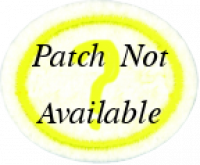Difference between revisions of "AY Honors/Stamps (Other)/Answer Key"
From Pathfinder Wiki
< AY HonorsAY Honors/Stamps (Other)/Answer Key
(Created page with "{{HonorSubpage}} <translate> You are probably reading this because you did not find your country listed in the Answer Key dropdown menu. You can add your country by following...") |
|||
| Line 4: | Line 4: | ||
#Edit the {{fullurl:AY Honors/Stamps|action=edit}} page by clicking this link (it's best to open this in another tab so you can continue reading these instructions). | #Edit the {{fullurl:AY Honors/Stamps|action=edit}} page by clicking this link (it's best to open this in another tab so you can continue reading these instructions). | ||
| − | #Near the top of the page you should find the list of countries listed as ''answer_variants=...''. Add your country here (please maintain alphabetic ordering). Make sure you do not put a space between the | + | #Near the top of the page you should find the list of countries listed as ''answer_variants=...''. Add your country here (please maintain alphabetic ordering). Make sure you do not put a space between the two semicolons (;;) and the country name. |
#Save the page, and click the Answer Key dropdown. Your country should appear. Click it. | #Save the page, and click the Answer Key dropdown. Your country should appear. Click it. | ||
#This will take you to a non-existant page. Click the ''create page'' link. | #This will take you to a non-existant page. Click the ''create page'' link. | ||
| Line 14: | Line 14: | ||
#Open the page for editing again (see the pencil icon at the top right). | #Open the page for editing again (see the pencil icon at the top right). | ||
#Add your answers below each instance of the ''<nowiki>{{</nowiki>ansreq=...}}'' text between the ''<nowiki><translate></nowiki>'' and ''<nowiki></translate></nowiki>'' tags. | #Add your answers below each instance of the ''<nowiki>{{</nowiki>ansreq=...}}'' text between the ''<nowiki><translate></nowiki>'' and ''<nowiki></translate></nowiki>'' tags. | ||
| − | #If you need help drop a note in the [[Talk:AY Honors/ | + | #If you need help drop a note in the [[Talk:AY Honors/Stamps (Other)/Answer Key|discussion page]]. Someone should get back to you in about a day. |
</translate> | </translate> | ||
{{CloseHonorPage}} | {{CloseHonorPage}} | ||
Latest revision as of 23:03, 10 April 2021
You are probably reading this because you did not find your country listed in the Answer Key dropdown menu. You can add your country by following these steps:
- Edit the https://wiki.pathfindersonline.org/index.php?title=AY_Honors/Stamps&action=edit page by clicking this link (it's best to open this in another tab so you can continue reading these instructions).
- Near the top of the page you should find the list of countries listed as answer_variants=.... Add your country here (please maintain alphabetic ordering). Make sure you do not put a space between the two semicolons (;;) and the country name.
- Save the page, and click the Answer Key dropdown. Your country should appear. Click it.
- This will take you to a non-existant page. Click the create page link.
- Enter the text below to add all the formatting and requirements:
{{subst::AY Honors/Stamps (Template)/Answer Key}}
- Save the page.
- Open the page for editing again (see the pencil icon at the top right).
- Add your answers below each instance of the {{ansreq=...}} text between the <translate> and </translate> tags.
- If you need help drop a note in the discussion page. Someone should get back to you in about a day.