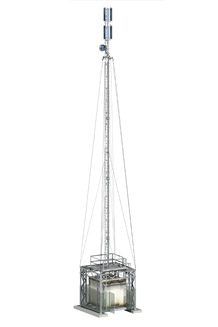AY Honor Mobile Technology Answer Key
1
Mobile device is a handheld small computer like tablets, smartphones, PDA's, Smartwatches, Calculators.
You can find some examples at:
2
The word Cell comes from the practice of dividing an area into cells just like a honeycomb. Each "cell" covers the surrounding area. The size of that area depends on the strength of the signal transmitted by the cell.
2a
Coverage is how well the cells reach into the area they are intended to serve. In cities, wireless operators (such as Verizon, AT&T, etc) will install a lot of cell sites, with each site broadcasting at a low power so that the area covered is small (but there are a lot of areas). In rural areas, there are few sites, and each broadcasts with a very strong signal to cover a greater area. There may be areas within a territory that no cell site adequately serves for a variety of reasons (geography, low demand, etc). Those areas are said to have poor coverage.
2b
As mentioned in the discussion on coverage, a city will have a lot of cells each covering a small area at low power. This is done so that there will be a large number of cell sites in a territory, because the number of users with each cell is expected to be large. If the cell covered more area (by transmitting at higher power), there would be even more users on that cell site, and the cell site would not be able to serve all the users at the same time because doing so would exceed the capacity of the equipment. So instead, more cell sites are installed in the area to spread the load across more equipment.
2c
Each cell site carries on a conversation with every mobile device it serves, even when the customer is not using the device. It does this so that it knows which devices are in the cell area, and it must know this so that it can deliver phone calls, text messages, alerts, etc to the users. If the wireless operators did not know where a mobile device was located (i.e., which cell it was in), it would not be able to deliver these services to the device.
2d
Call hand-off is when a mobile devices moves out of one cell site and into another, and the call gets handed off to the other tower. This is done seamlessly without the users knowing it's happening.
3
Some topics to touch base on with safety are:
- Using mobile device when plugged in
- Overheating (leaving it covered)
- Posture
- Volume of sound when earbuds are plugged in
- When to not use your device. i.e. driving, when on an airplane
- Be careful about which apps you install on your device. The primary purpose of most of them is to collect information about you, which is then used to target ads (and in some cases, that information is sold to third parties). Do not grant every app every permission it requests, only the ones that benefit you
- Password-protect your lock screen
- Do not leave in a public place unattended
- When logging into a Free Public-WiFi make sure it is legit
- Be careful who you socialize with in networking apps. (You could always do the Social Media honor if you have time!)
4
4a
| Mobile Device | Advantages | Disadvantages | |
|---|---|---|---|
| Smartphone | Small, Communicating, Internet Access, Applications | Hinders Person to Person communication, May cause serious accidents, Privacy and Security | |
| Tablet | Lightweight, portable, Viewing screen, Educational | Limited ports, No Discs, Limited to only Apps. | |
| E-book | Books are in your pocket, mobile. Can backup books. Save Space. Adjust viewing font. Put in bookmarks or notes and can edit them later. Searchable. | Does not feel like paper, unable to send a book to a friend. Library's are getting smaller. | |
| Smartwatches | Hands-free, Personal information, Health, Internet | Data Accuracy, Limited Charging. | |
| Personal Digital Assistants (PDA) | Size, Storage, Portability, Communication, Versatile, Security | Fragile, Delicate, Cost, Limited Screen Size and Performance | |
| Handled game consoles | Photos, entertainment, videos, Internet, size | Not a cellphone | |
| Portable Media Players | Portable, Battery's, size | Small Screen, limited storage, Sound quality | |
| Digital Still Cameras/Video Cameras | Size, Storage, WiFi access, Editing, printing | Not a form of communication | |
| Pagers | Long lasting batteries, can be used in places mobile phones cant be used. | Can only receive call display | |
| Personal Navigation Devices (GPS) | Size, battery life, text messaging, Location, (Some have access to phone), tracking, weather | No entertainment, videos or pictures. |
4b
Think of some ways on how you can share Jesus to friends using a text message or going on social media. Or how about taking a photo with a mobile phone of an animal or something in nature and sending it to someone. Video's, Live-stream, and Radio can be another topic.
5
5a
Businesses can talk to their employees and keep track of where they are for safety. Like the delivery driver for Pizza. He communicates back to the Pizza Parlor for new orders that have to be delivered. He can use the device for maps. He can use the internet to take in Debit transactions. He can find out the weather and road conditions. Or if you travel to a town you can use your mobile phone to contact a business to find out information. Some business's also use Apps now for more information on their products.
5b
This one is more about Apps. If you live in a town you may be able to find Hiking trails or recreation areas in your area. You can use maps and find recreation activities like swimming or football fields. Maps allows you to be able to find gyms or parks in your area.
5c
This one is much like Health Care. Devices allow you to be able to call 911 in an emergency. You can also get Weather reports, Earthquake reports, etc.
5d
Education and Homework tie in together. There are apps on devices that allow you to learn about another language or how to do multiplication. Some are games and some can test your knowledge. You can find books on it so you can keep on learning.
Increasingly, schools use apps to let students and parents know when assignments are due, or when the school has to be closed or delayed due to inclement weather. Some school apps also facilitate group assignments.
5e
This is a great one. Ever had to call 911 for an emergency and you did not have a phone nearby? Mobile Technology allows people to call for help instantly instead of trying to find a public phone nearby. You can also find Nutritional tips, exercise programs with apps using the device. There is even First-Aid in the apps. Depending on health care some people can also set Timers with their device if they need to take a certain medication at a certain time. It acts like an alarm clock.
Many mobile devices can monitor your heart rate, calories used, distance traveled, and amount of time spent exercising. You can set goals on any of these metrics and track how well you are doing.
5f
Ever gotten lost and you didn't have a map on you? The devices that are out have maps on them and they can estimate time, shortest length, traffic, weather to get from Point A to Point B and to Point C. Some applications on devices can do maps in most countries. There are even hiking maps and maps for indoor malls. But maps are not the only thing for transportation. You can see flights and bus arrivals and departures. You can call a cab if you need to or even a friend if you need a ride.
5g
Ever forgotten about that assignment that was due 2 weeks ago? Devices have calendars on them and you can set tasks to help you manage your time better and not forget about them.
6
6a
Camouflage cell sites are usually found in city's or in areas where they would stand out to much and be noticeable.
They can look like flag poles, street lamps, trees, rooftop structures, architectural designs.
Trees for example. They make the leaves out of a plastic material that hide the antennas and the parts of the antenna. The bark or the trunk of the tree hides the tower.
6b
Off-Grid System is a cell site that does not have a Power-Grid connection. It relies on fuel (usually Diesel), wind, or solar power. Fuel can be trucked in or flown in by airplane. Most places that are Off-Grid can be hard to access.
6c
Temporary Cell sites are antennas that are portable. A generator maybe provided to give power to the portable cell site. Temporary cell sites are used usually when the permanent cell structure is not currently in operation and it needs to have maintenance or when there are planned outages.
There are 3 types of Temporary Cell Sites:
1. RDU - Rapid Deployment Units. They are a mobile base station that can be transported by trucks.
2. Cell On Wheels are placed on trailers towed by vehicles that can load up to 3500g. These Cell on Wheels can be in operation in 1 day in very tight spaces.
3. Cell On Trucks are portable containers with a self-mounting telescopic mast. They can be in operation in 3 hours.
The photo that is here is called a KICO it is a portable cellsite.
7
A cell tower is usually a tall structure.
Top - Down
UHF Shared antenna System - VHF Shared antenna System - Celllular antenna - Microwave antenna -
8
One option is to go hiking and find the cell towers in your area and take photos of them and than use the photos in a presentation.
9
Here are some topics on Mobile Technology
- Videos
- Presentations
- Bible
- E-Books
- Religious Broadcasting (Hope Channel, Amazing Facts, etc)
- Text-messaging
- Social-media
10
10a
Try downloading the Bible App. It has daily devotions in there for the Bible. Try setting a timer if you have a devotional book. There is also a sabbath school lesson study in the Apps.
10b
Songs is a big one. There are so many ways to listen or make songs with devices these days. You can listen to Youtube for a certain song. You can download a song onto your device. You can transfer a song from your computer to the device. You can make that song into a ringtone or a notification. You can have a guitar application that will help you with fingering chart for the song. You can download Hymns for the lyrics. You can record your own song and edit it. There are lots of ways to find that inspirational song.
10c
Couple options with this one. You can set a reminder in your alarm clock or set a reminder in your calendar. You can also download an application that reminds you like 777.
10d
Worship services you can view online for other churches. You could be part of a live streaming for a worship service.
10e
Find some friends that you can send a message to once a day randomly or even share it on social media. That inspirational message not only inspires the other person but it can inspire you to!
11
11a
And this gospel of the kingdom will be preached in the whole world as a testimony to all nations, and then the end will come.
11b
“I have the right to do anything,” you say—but not everything is beneficial. “I have the right to do anything”—but I will not be mastered by anything.
12
13
13a
If you don't have access to a phone, you can use social media or e-mail.
13b
Be Respectful during the worship service. Look around you in the seats nearest to you. It's amazing to see how many people are using the devices and for what purpose. The way technology is going many people are starting to use small devices during worship. You can even count the Preacher if he is using one during his sermon!
In our church we use Mobile Technology for the Hymns that are displayed on the screen, it even controls the sound system and the lights.